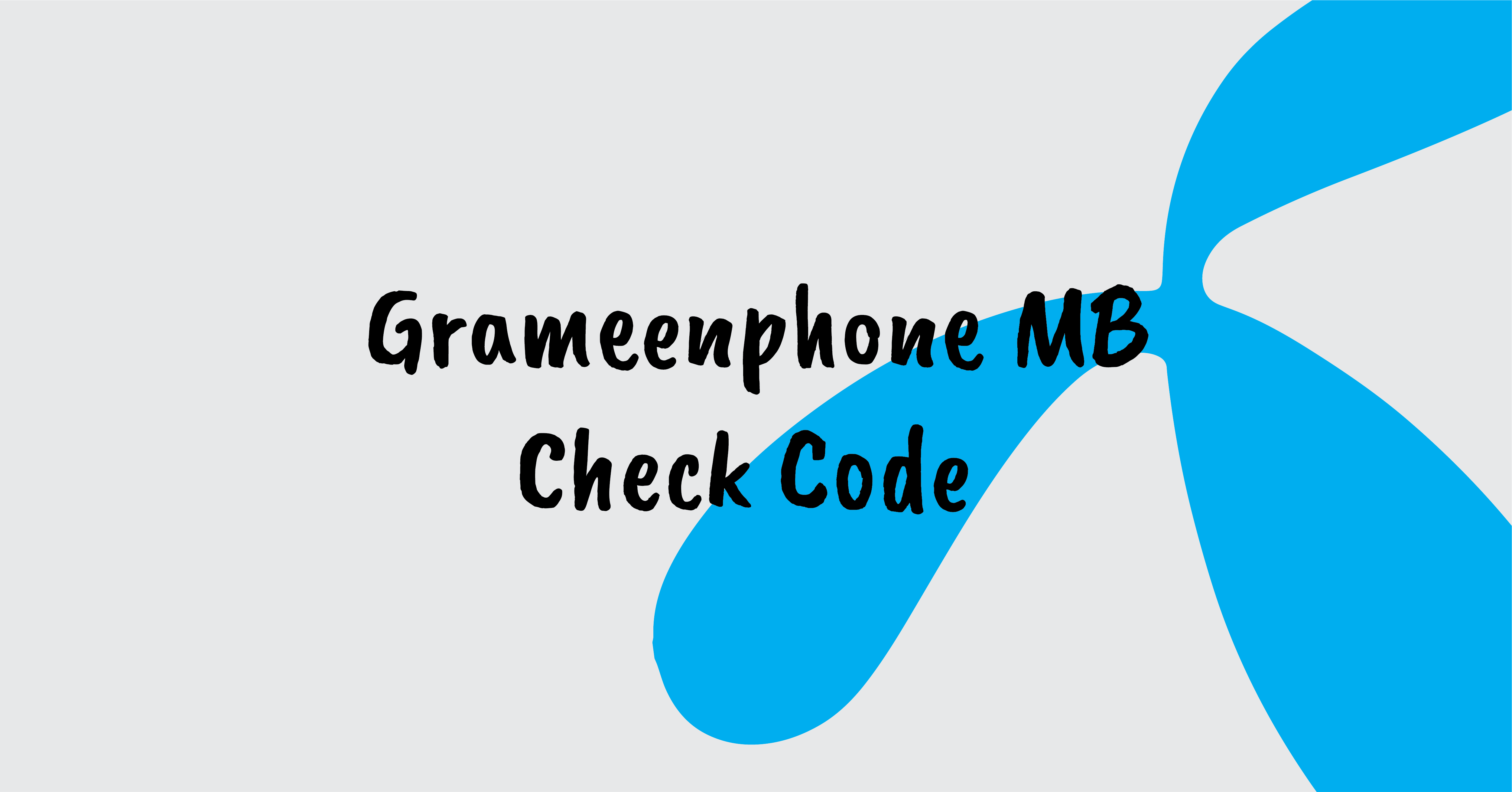| গ্রামীণফোন এমবি চেক করার কোড 2023
Dear readers, many of you search through Google to know about Grameenphone MB checking code. Grameenphone is the most popular mobile SIM operator in Bangladesh.
Also Grameenphone has the highest number of users in Bangladesh. Compared to all other SIMs currently, Grameenphone has the right facilities and is very valuable. Basically you will get more Grameenphone services than any other SIM and you will get the corresponding benefits from Grameenphone.
Today’s article is made to inform you about Grameenphone MB Check Code.
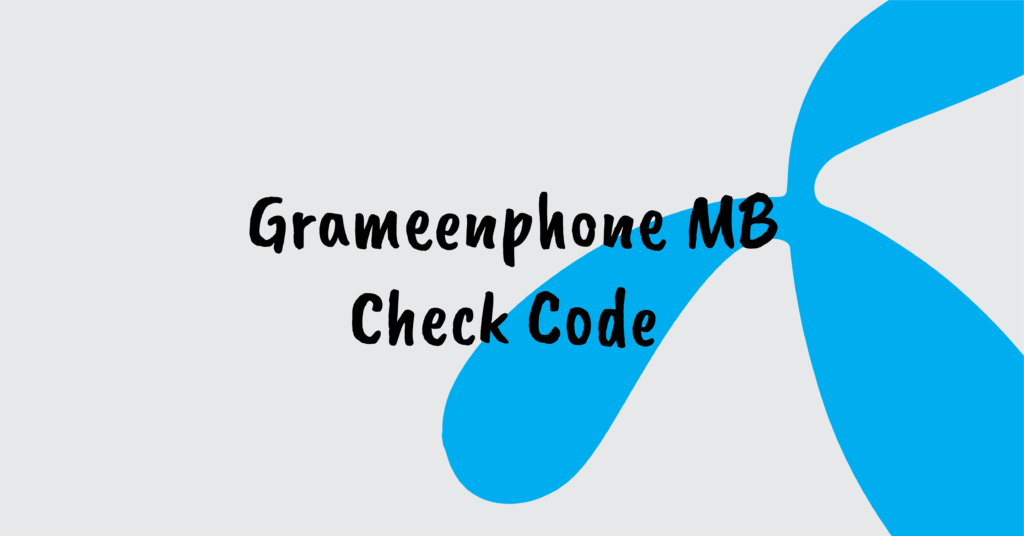
Basically, many of you don’t use smart phones, you use ordinary phones, and many of you can’t see the Internet through apps using smart phones.
So in today’s article I will tell you how to check MB by dialing USD code or how to check internet balance from My GP app.
গ্রামীণফোন এমবি চেক | Grameenphone MB Check
Among these two ways, the first one is by going to the keyboard option of your mobile phone and dialing the dial USSD code and the other way is by downloading the My GP app on your smartphone.
If you are not smartphone user then you must check MB using USSD code of your mobile.
Grameenphone MB check code is- *121*1*4#.
When you dial this code from your mobile phone, the return message will tell you how many MB you have on your mobile phone.
Also if you don’t get a return message then you can dial this code again without waiting for the message.
Because many times when we dial, the message does not reach us due to some operator problem.
That’s why if we dial again and apply for the message, the next message will definitely come to your phone and you can see how much MB you have.
Grameenphone MB check through apps
Basically you need a smartphone to check Grameenphone MB through apps.
You go directly to the Google Play Store from the smart phone and search by typing MY GP APPS.
After you search, you will find My GP app first with Grameenphone logo.
Then download this app directly.
After downloading this app, you will login to the app using your mobile number and a password of your choice.
After login, you can see how many MB you have and how much balance you have on your mobile on the home page of the app.
This is currently the easiest way for any SIM operator.
But of course you can use the USSD code as per your need or check it from the apps.
Grameenphone All Codes | Grameenphone MB Check USSD Code
| GP | code |
| Internet Balance Check | *121*1*4# |
| Balance Check | *566# |
| Check Minutes | *121*1*2# |
| SMS Check | *121*1*4# |
| Check Number | *2# |
Conclusion
Dear Readers In today’s article you are provided with detailed information about Grameenphone MB Check Code.
Hope you will like today’s important article and you will be able to check Grameenphone MB very easily.
If you have any question or opinion from today’s article then definitely let us know through comments.
Also if you want to read any article related to telecom or online income or sports IPL BPL then definitely visit our website.
You can keep an eye on our Facebook page to get all the updates of our website.