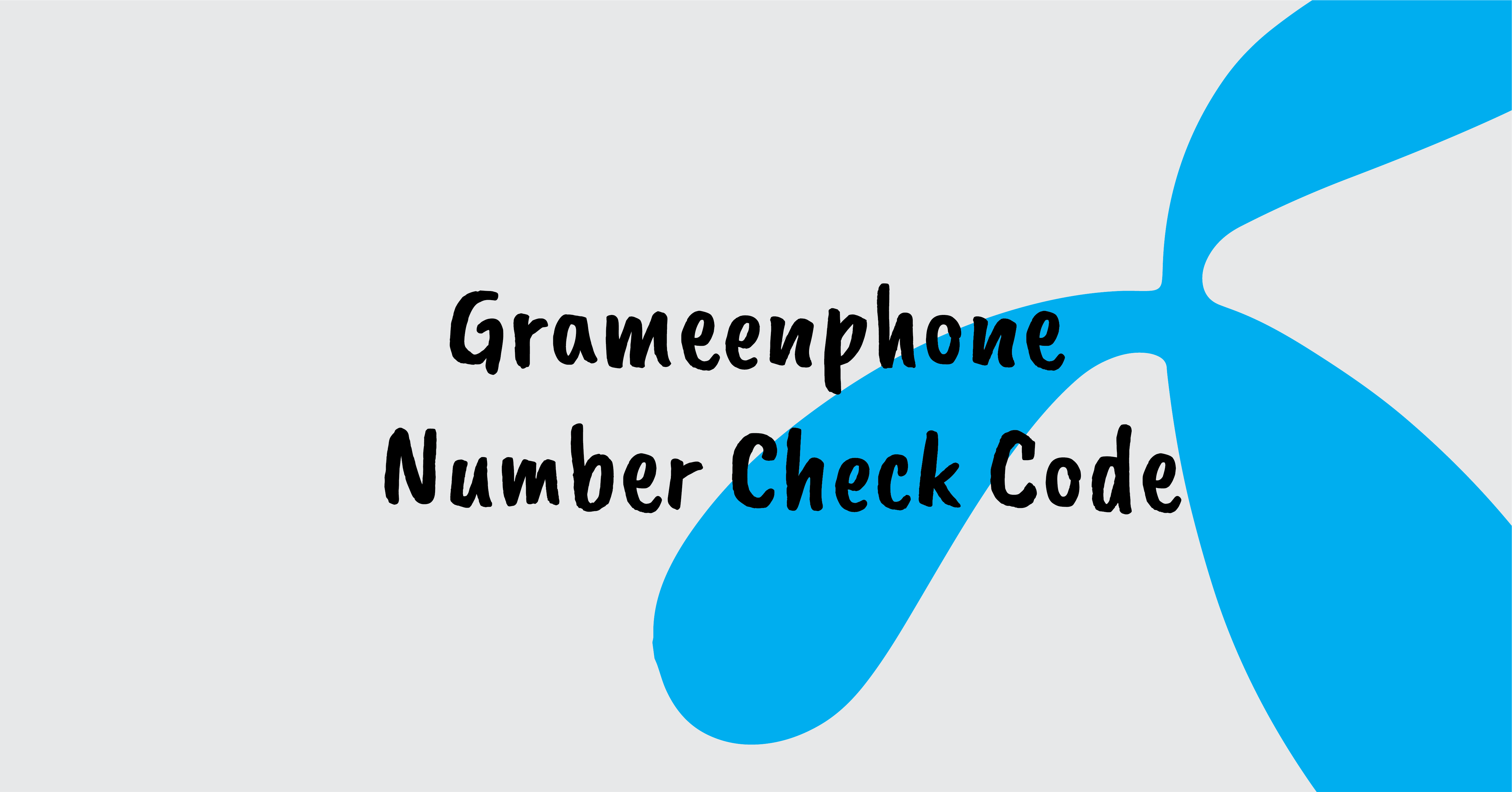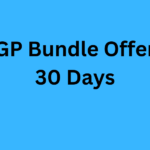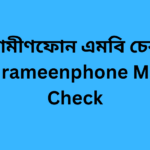Today I will inform you about Grameenphone Number Check Code. If you came here after typing How to check GP sim number, then this post is for you. What is the GP Number check code? Find out more about this here.
Grameenphone is the largest mobile telecom operator in Bangladesh. When purchasing a new SIM, Grameenphone provides a SIM jacket with the new SIM number to the customers, the number is given inside the jacket. GP sim number information is given in the SIM packet.
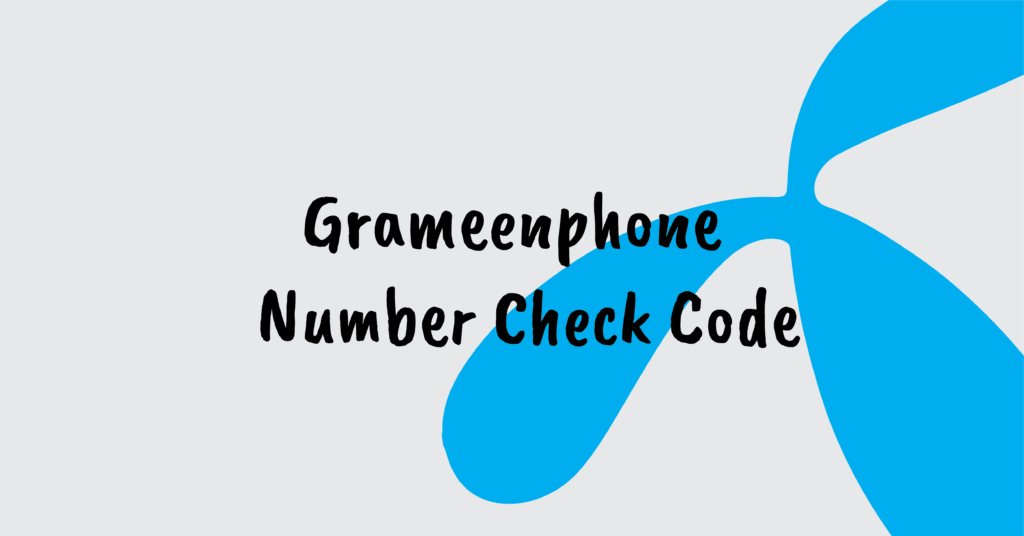
But in many cases, many people cannot save the SIM packet for a very long time. But don’t worry it provides USSD Grameenphone Number Check Code to Grameenphone customers to check their number.
Grameenphone Number Check Code কত? – জিপি নাম্বার চেক কোড
There are several plausible reasons for forgetting to remember the SIM number. One of the reasons for forgetting Grameenphone new sim number is not getting the simple number and in many cases the tendency is not to memorize the number.
Moreover, the popular telecom operators in Bangladesh are used by many of the country’s adults and teenagers, offering their cheap call rates.
An exception is for those who get easy SIM numbers, but those who come across a difficult number while collecting SIM numbers have some trouble remembering the SIM number.
Since Grameenphone SIM number is always needed for various purposes. So it is good to know GP Number check code. You can easily get your SIM number anytime by dialing GP Number check code.
Earlier customers were facing some problem in using the code which was provided to customers to check Grameenphone number. So GP Number check code has been changed.
According to the latest Grameenphone official update, you can easily check the Grameenphone number by using a USSD code of one number.
Mobile SIM number can be checked using the same USSD code in all operators other than Banglalink.
Dial *2# to check Grameenphone SIM number. If your Grameenphone connection is active, your SIM number will be displayed on your mobile screen.
So, Grameenphone Number Check Code is * 2#. To check Grameen SIM number, first dial * 2 # from the dial of your mobile. If your GP connection is active, the SIM number will be displayed on your mobile screen.
GP Skitto SIM Number check code – জিপি স্কিটো সিমের নাম্বার চেক কোড
Grameenphone introduced a new SIM in 2017 to give more convenience to internet users.
The SIM is named Skito SIM. Although the recharge method is slightly different, money can be loaded directly from the Grameenphone Flexiload SIM. Along with that, all the offers of this SIM can be purchased by the customer by using the SIM number. So knowing GP Skito SIM number is very important for customers.
So for your information, since Skitto SIM is provided by GP or Grameenphone, Skitto SIM Number Check Code and Grameenphone OR GP SIM Number Check Code are same.
GP Skitto SIM Number Check Code is *2#.
How To Check Grameen Phone Number?
To check the Grameenphone SIM number you dial * 2 # from your mobile. If the connection is active, your Grameenphone number will be displayed on the screen of the mobile.
What is the GP number check code?
GP number check code is *2#
Rules for checking GP numbers?
Dial GP Number Check USSD Code *2# to check your GP SIM number yourself.
Conclusion,
I hope you found out about Grameenphone Number Check Code. If you have any problem using GP Number check code * 2 #, let us know in the comments.
Grameenphone internet offer, Grameenphone call rate offer, GP sim number information, and all GP SIM offer details are here.