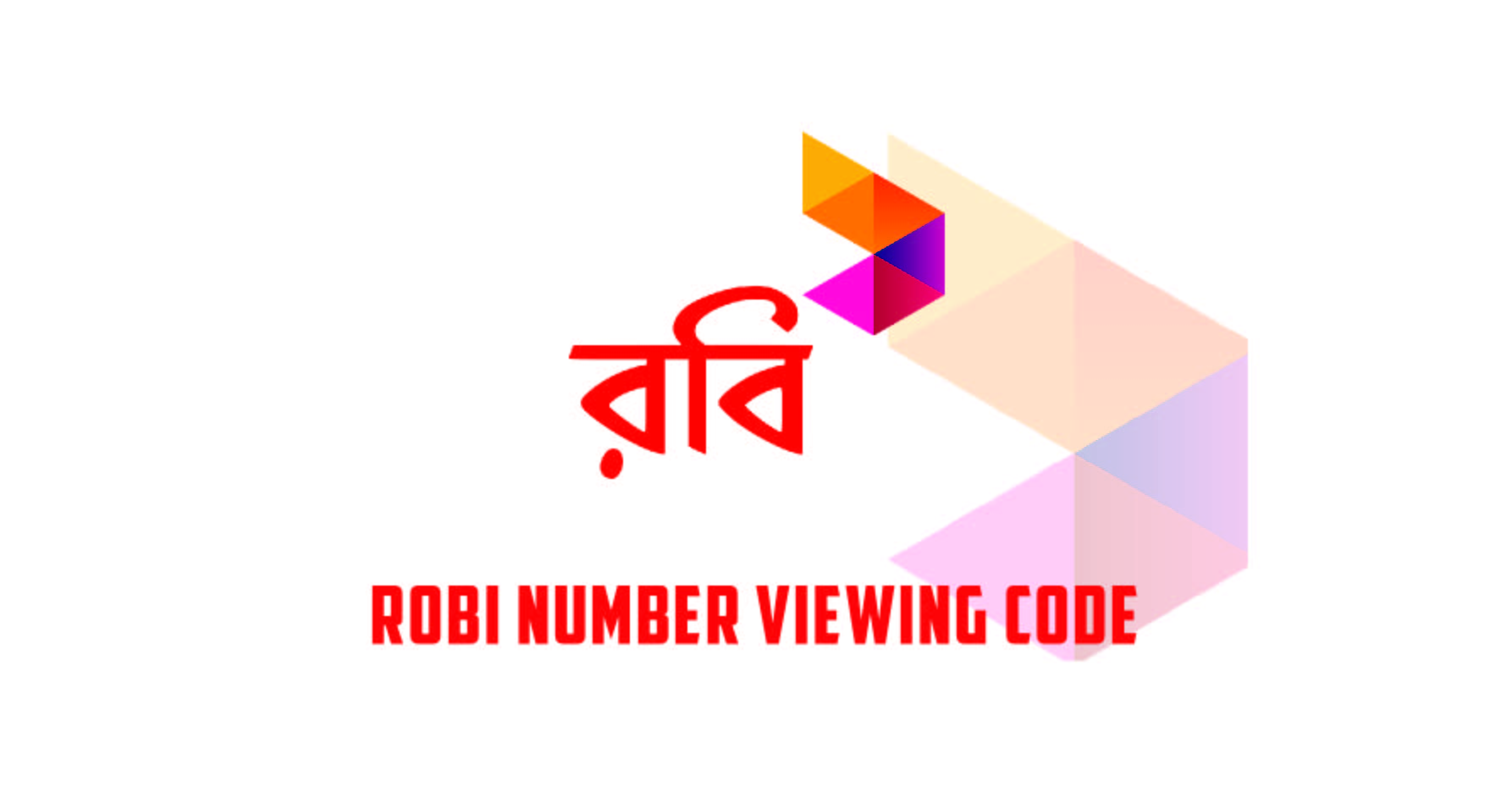Today I will tell you about the code to see Robi number. It is especially important for new Robi customers to know their numbers. Also, the Robi number check post will be useful for those Robi customers who have forgotten their used number.
In the popular SIM Robi number check post of Bangladesh, we will tell you how to check Robi numbers in multiple ways. At present, Robi customers can check their Robi number using a single-digit USSD code.
Remember that previously the USSD code for viewing Robi numbers was five digits. This number is now down to one digit.
It is very important to know the number check code to remember the number and in case of an emergency. Let’s know how to check robi number.
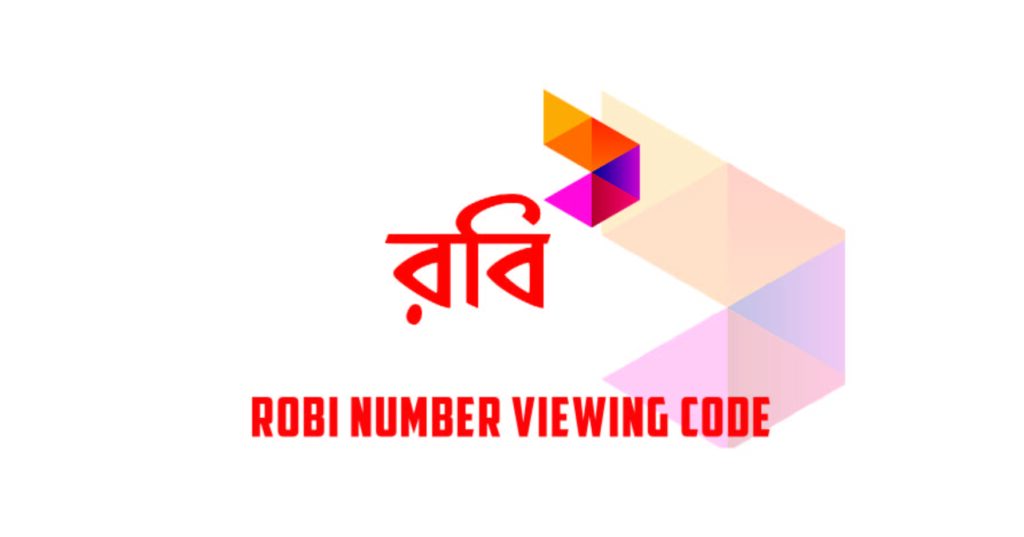
How much is the code to see Robi number?
The code to see Robi number is *2 #.
Now if you want to know your used Robi SIM number then dial new Robi USSD code *2#.
You will see your Robi SIM number on your mobile screen.
- Robi Number Check USSD Code– *2#
However, many Robi customers need to know that if their SIM is officially locked for some reason, they cannot know the number by dialing the USSD code to check the Robi number.
At present, if a customer keeps his SIM unused for more than three months, the authorities block the SIM.
So every customer should make at least one call in three months if he needs to stop using the SIM for any reason.
Only then the Robi SIM used by you will be active.
Robi SIM Number Check Code
Many people call the method of viewing Robi number check Robi number. I am also telling them that the robi number check code for you is *2#.
USSD code before viewing Robi SIM number is *140*2*4#
Currently the previous robi number check code (*140*2*4#) can be used.
Now you wish you can use any of the above-mentioned code to check robi number.
Robi number check method from app
For those customers who use smartphones, there is a method to check Robi number from the app without the USSD code method.
In this method, you need to install My Robi app on your smartphone and you need an internet connection.
After installing the My Robi app on your phone from the Google Play Store, you need to login to the My Robi app with your number.
You can instantly know about your Robi number, current balance period and other purchased offers on the app dashboard.
Also from My Robi Flexiplan, you can easily purchase your required offer in quick and short time.
Many are currently using My Robi apps to purchase Robi offers.
Because here My Robi app gives cashback offer to customers.
How much is the code to see Robi number?
The code to see Robi number for urgent needs is *2#.
What is the way to check robi number?
Currently, the way to check Robi number is to use the Robi number check USSD code *2#.
conclusion,
Hopefully, you have come to know about Rabi minute check code, if you know anything more about this, please comment us.
Visit our website to know about telecom offers, mobile banking, money income from internet offers, blogging and more.
If necessary, join our Facebook page.